We talked before about using tags (mostly on Flickr) to enable easy searching and organising of your photos, something I’ve found absolutely invaluable.
Whilst in the last couple of years my file structure on my hard drive has become far simpler (essentially one folder per year, then a sub folder for each month), sometimes it is useful to know which camera made which photograph, that gave you a certain look or quality to the image you’d like to explore again.
Again I rely on my old friend Flickr to make this searching easy.
Here are three useful ways how to –
1. Finding photographs made with a specific camera amongst your own photographs.
As an example, say I want to find photos I’ve made with my Panasonic Lumix GF1.

In Flickr, once signed in, go to Explore > Camera Finder.
Scroll down and find the brand of camera you’re looking for, then click on it.
Scroll down again and click on the model number. If you want to search quickly use Control/Cmd-F to Find in page, start typing the model name and it will jump to it on the page.
In the search box near the top of the page, don’t type anything in, just click on Search. This will show you all images made with your chosen camera, here in my example the Lumix GF1.
As usual with any Flickr search, it conveniently shows your photos first, then photos by people you follow, then everyone’s.
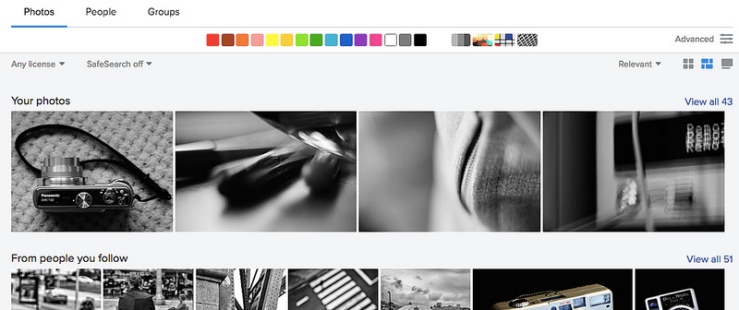
Next to your photos, click on “View all 43” or whatever number it is.
There you have all of your photographs made with this camera, which you can then order by Relevant, Date Uploaded, Date Taken or Interesting, using the little drop down menu top right.
2. Finding photographs made with a specific camera by everyone.
Follow exactly the same steps as above, but when you’re at the search page with your photos at the top, scroll down a little and click on “View all 93,477” as is the case with the GF1, or whatever number it is for your chosen camera.
Again you can order by Relevant, Date Uploaded, Date Taken or Interesting. Using the latter mostly tends to bring up the better photographs.
3. Finding photographs made with a specific camera and of a certain subject.
Follow the steps in 1 above, until you get to the page for the camera you’ve selected. With the search box, don’t just leave it blank and click Search, but instead enter a search term, for example, trees, then click Search.
This will bring up images made with the chosen camera, of the chosen subjects, so following my example it’d be all photographs of trees (or more specifically all photographs that have been tagged “trees”) taken with the Lumix GF-1.
Again you’re given the convenient three sections – photos made by you, people you follow, and everyone.

Click on the “View all 60,688” (in this example) at the top of the Everyone’s Photos section to show them all.
Once again you can sort using the little drop down menu, and again “Interesting” tends to move the, well, more interesting ones to the top.
In combination with using tags, using the Camera Finder search tool is a very easy and powerful way to find photographs made with a certain camera – either your own photos, or those by other people to see what a camera you’re curious about is capable of.
There are further search tools such as filtering your results by colour or pattern, or more advanced options still. These are above the search results, so have a play and see if any of these are useful.

Note of course that all of this relies on the EXIF data that fortunately even older and more simple digital cameras add to the image.
I’ve tried this kind of search for my 15 year old (2004) Sony Cyber-shot DSC-L1 and it works well, and I believe even older cameras had basic EXIF data like the camera model you need to do the same.
Enjoy!
How often do you search for images (or want to) made with a specific camera, and why?
Please let us know in the comments below (and don’t forget to tick the “Notify me of new comments via email” box to follow the conversation).
Thanks for looking.
What Next?
Share this post with someone you think will enjoy it using the buttons below.
Read a random post from the archives.
See what I’m up to About Now.


Thanks for posting this info. I just used it to find the images I’ve uploaded without stripping the EXIF data for the digital camera I use to digitize my film negatives.
Yeh I’ve found sometimes it’s not so useful for me is when I took a picture of another camera and obviously the EXIF contains the info of the camera used to take the photograph.
But mostly it’s very helpful and something I use often, without needing to set up an album in Flickr for each camera, lens, film, etc, like I used to.
Thanks for commenting Doug.
[…] Ability to search by specific (digital) camera and see images made only by a model at a time. […]
this seems to no longer work now. A pity, as it seemed a good bit of functionality. there is now no longer a “your photos” section at the start
this does work still! i dont think i followed the instructions proplerly! ignore my previous message!
-Conall
Thanks Conall, glad it’s still working! Despite the much trumpeted takeover of Flickr by SmugMug, very little seems to have changed!