And so I enter the third month of my One Month, One Camera (OMOC) project for this year. To see previous posts in the project, head here.
The premise is very simple – use just one camera for a whole month.
Perhaps easy for some, but as hundreds of cameras have passed through my hands in the last seven years, this kind of cameranogamy presents a genuine challenge.
In January, I used a Canon Digital IXUS 870 IS (nicknamed The Golden IXUS due to its colour) from 2008.
It has a 1/2.3 inch 10MP CCD sensor, and its lens started at 28mm. I was highly impressed with the little IXUS and really enjoyed using it.
For February I went with a 2004 FujiFilm FinePix F810.
This camera has a 6MP “Super CCD HR” 1/1.7 inch sensor, and the lens starts at 32.5mm. Whilst the Fuji is a classy camera and very capable, we just didn’t quite have the right chemistry, and I didn’t have the same tinge of sadness come the end of the month as I did in January.
With March approaching, I confess I gathered together a few possible candidates.
The one I’ve chosen is a different brand again, but one I’m pretty comfortable with, Panasonic Lumix.
The camera is a Panasonic Lumix DMC-TZ2 (TZ meaning Travel Zoom), now 12 years old as it’s from 2007.

Let’s quickly summarise the essentials –
Sensor – 1/2.33 inch 6MP CCD
Lens – Leica designed DC Vario-Elmar 28-280mm (how long?!)
Memory – SD card
Cost – £10 plus postage
With my great experiences with my Lumix LX3, GF1 micro four thirds, and a humble 4MP LZ1, I wanted to try something from the TZ series to see if it could offer some of the delights of the LX3, on a much smaller budget.
My LX3 cost £75, still great value, but I could buy seven of these TZ2s for the same cost.
Initial impressions
Build and handling – The TZ2 has a mostly metal body with a classy, sturdy feel. The relatively large lens housing gives the impression it’s more serious than “just” a basic point and shoot. In fact I was surprised that the TZ2 is very similar in size to the LX3 – I thought it would be quite a bit smaller.
The handling is noticeably better than the LX3 out of the box, its front handgrip giving enough curve to get a hold of, combined with a pleasing contour plus raised dot grips where your thumb rests at the rear.
Also, the controls below the thumbgrip are positioned far enough out of the way so you’re not pushing them accidentally. Very neatly done Panasonic – this certainly isn’t a given with all compact cameras!
I might add a touch of grip tape to the rear, just because I like cameras to feel super secure in my hands, but it’s certainly not essential, unlike with the LX3.

Operation and use – All buttons have a positive feel and are logically placed and labelled. I like the dedicated on/off switch, with the familiar cross pad for menu navigation, and each button of the cross pad having its own function too. All in all, logical, intelligent, well placed. What more do you want?
The menus are also logical, and very similar, unsurprisingly, to its LX3 and GF1 siblings.
There’s also a “Func” (I’m assuming short for Function, rather than a nod to James Brown) which instantly brings up the most often used settings – continuous shooting, white balance, ISO, aspect ratio (an impressive choice of 3:2, 4:3 or 16:9, like the LX3), MP/picture size and picture quality.
None of these are buried obscurely in the main menus anyway, but again it’s an intelligent addition to have a further shortcut to those most used.
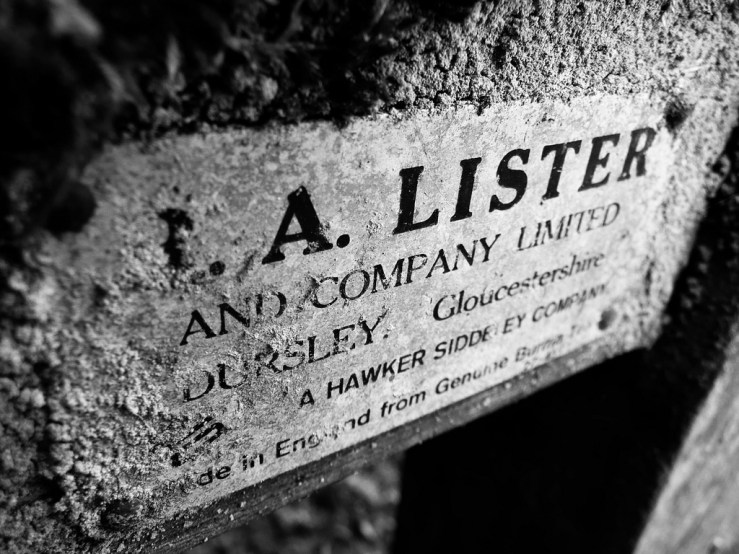
Also in the main menu I was pleasantly surprised to find colour modes (a range of colour like Natural, Vivid, Warm, as well as B/W), slow shutter (you can set the minimum shutter speed the camera will try to use – 1/8s, 1/4s, 1/2s or 1s) and Zoom Resume, where it remembers the position the lens is zoomed to, even if you switch off.
This feature was added to the LX3 with a firmware upgrade and is very handy. With that camera, the 24mm widest zoom is often too long so I have it at 35mm by default, which the camera recalls and zooms to when you switch it back on, making it in effect a 35mm prime lens if you don’t touch the zoom control.
On the TZ2 this feature might not be quite so useful as the widest 28mm is a focal length I’m comfortable with from my Ricoh GRD III, and the Golden IXUS I used in January. I could just leave the TZ2 at 28mm and treat it as a prime lensed camera.
But I might experiment with setting the zoom to “2x” which I assume is around 56mm, for a photowalk or two and treat it like the 55mm primes I’m so used to from using 55/1.8 M42 Takumars for years.

Finally the main mode dial has a bunch of scenes I’m not interested in and I expect I’ll only use the standard Auto mode, the Macro mode for close ups (down to 0.05m), and the Play mode to view photos.
It does have a setting with a heart symbol, which is a very simple mode for beginners. Credit to Panasonic for including this, so virtually anyone can enjoy the performance of the TZ2 without needing to delve into its range of functions or understand too much about how it makes pictures.
Oh and image stabilization is always handy to have when I’m in lowly lit ancient churches so I can gain a couple of stops of shutter speed rather than bump up the ISO.
Beyond that, there’s not much more to say about the Lumix TZ2, other than already we have the kind of chemistry that Fujifilm lacked.
Personally I don’t think it’s especially hard to design a camera with the photographer in mind. So I expect to pick up virtually any digital compact from the last 20 years and be able to set it up and start shooting in a matter of minutes. When there are too many obstacles, buttons and menus, it puts me off straight away. Which happened with the FujiFilm, but didn’t with the Canon IXUS, or the Lumix TZ2.
The photos in this post were made with the TZ2, and my initial impressions of those are very favourable too.
Not really a surprise, given that I liked the photos from the older and simpler 4MP Lumix LZ1, so they were in theory going to at least as good as those.

More photos and field reports in the coming weeks.
What’s your experience with Panasonic Lumix cameras? Have you ever used/owned one of the TZ series?
Please let us know in the comments below (and don’t forget to tick the “Notify me of new comments via email” box to follow the conversation).
Thanks for looking.
What Next?
Share this post with someone you think will enjoy it using the buttons below.
For more digital camera reviews see my Digital Classics page.
Read a random post from the archives.
See what I’m up to About Now.
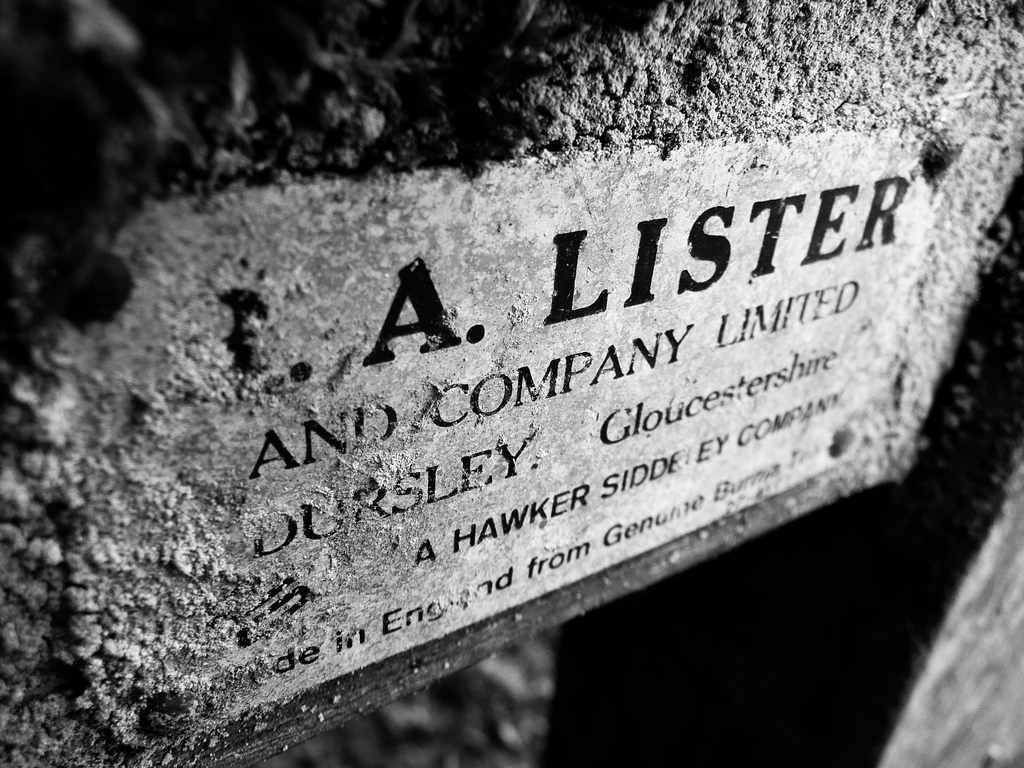

very nice images, Dan!
Thanks Mel, thought you’d appreciate the little Lumix!
Never used a Lumix but I have to say I’m tempted – I’ve never shot anything with the word Leica on and it would be interesting to see what the hype is all about.
As I understand it, this is a similar arrangement as Sony have with Carl Zeiss.
The lenses are designed by Leica then manufactured by Panasonic under licence. The Leica name doesn’t mean that much to me, but my LX3 does have a lovely lens, and it’s excellent value considering the cost of interchangeable lenses. I’m not sure how much a zoom that starts at 24mm and f/2 would cost, but it would be many times the sub £100 you can get the LX3 for – with a camera included!
The TZ2 isn’t going to quite be the same calibre, it’s not as fast, and that ridiculous 10x range is going to impact image quality compared with the 24-60mm of the LX3. But I have no complaints on the lens front with the TZ2 for my needs so far!
Oh and thanks re the photos, as I said, no complaints on image quality or lens performance, especially for £10!
And great photos Dan!
[…] March in my One Month, One Camera project I’ve chosen the Panasonic Lumix DMC-TZ2, a camera designed for travel (TZ = Travel […]
“Finally the main mode dial has a bunch of scenes I’m not interested in and I expect I’ll only use the standard Auto mode”
++++
Well, Dan….this may be OK if you are going to turn the image into high contrast black and white in post processing – but “Scene Modes” can be a real help for the “amateur” small sensor compacts with no manual control over the JPEG processing algorithm and no RAW shooting. Scene modes basically abstract the underlying controls which are not reachable on a compact camera that would be available on a “pro-spec” model. Choosing a scene mode automatically optimises exposure, iso, aperture, shutter speed, colour balance, noise reduction, contrast and saturation settings to suit the selected scene.
Landscapes with lots of green? The JPEG algorithm will tone down the green saturation unless you tell it what you are doing. Landscape scene settings lets the green channel saturation rise while sharpening and contrast are pushed up.
Portrait? Down goes saturation & sharpening and the colour balance cuts red flushes in the skin while the exposure is bumped up a notch (mid-grey is not the same as caucasian skin – it is about 1 stop out) and the aperture will be pushed to its widest setting. Some even apply extra smoothing to pink skin areas.
Sunset – just try shooting with and without “Sunset scene” to see what I mean, while “night portrait” mode is a real help.
Now in some cameras you can control all this at the time of shooting with a multitude of controls – or even set a custom JPEG algorithm, but to get the best out of most “simple” compacts in colour photography, do “learn to love your scene modes”. You may not see the effect on a small low spec viewfinder or LCD screen while taking the picture – but later as you print the picture or view it on a laptop – those 2-3 seconds spent on “Scene Mode Selection” can save a lot of time and trouble later.
+++++
“Scene Modes ? – Love them..!”
.
Thanks Paul. I wrote this about a year and a half ago, and since then have probably come to embrace scene modes more. Especially with the Lumix cameras, and the high contrast b/w modes!
Just a further postscript on the same topic –
In many cameras, such as the Lumix TZ10, you can set custom JPEG compression settings – some suggest turning down all sharpening, contrast and noise reduction, use the lowest level of compression and then “process” the image with an modern optimising programme such as DXO in your computer later. The idea behind this is that your modern computer programme from 2020 will do a better job than the original camera designer program and in-camera mini microprocesser of a decade earlier.. The batch process function on DXO is fantastic for this – for example, highlight the landscape photos, set a landscape conversion preset and head for dinner while the hard work is done for you (it can take 20-30 minutes for DXO to optimise 100 photos even on a fast high spec pro’ laptop). This Is one reason why the TZ10 Lumix is so sought after compared with the supposedly “better” and “more modern” TZ20, where that level of control was removed to make a bigger diferentiation with the LX models. Graham Houghton has discussed this “hack” in his excellent YOU TUBE channel – and seems to have single-handedly tripled the eBay price of the TZ10 as a result !!
Canon owners, check out the CHDK group! CHDK stands for Canon Hack Development Kit and iyou can get programmes to load directly into your Canon cameras (via a download onto the SD card) to permit all sorts of manual optimisation of the controls that drive the scene settings – but whcih Canon never wanted you to see unless you bought the high cost model. After all, it is easier for a manufacturer to make one model camera, and “de-specify” or “cripple” function on the cheaper models in the range to persuade you to “upgrade” to a costlier model !
Best wishes – Paul C
That makes a lot of sense, setting the camera to give as “neutral” an output as possible, then post processing how you wish. But I’m not a fan of post processing, so enjoy the in camera options to increase contrast and the like.
I read that before about the Canon hack, and was tempted to try, but it seemed a bit beyond my understanding. Maybe one day I’ll revisit, I have an old IXUS still, as does our daughter.